What to expect
Telepsych healthcare provides a way of having an appointment with your mental health provider without being in the same place. It’s sometimes called telehealth, virtual healthcare, or an e-consultation.
Your first consultation may seem strange for both you and your mental health provider, and that’s normal. As you do this more often, you will start to feel more comfortable and confident using online video calls for your appointments.
The following information can help you to have a good telepsych experience.
An appropriate device
You will need to use a device that has good audio and a built-in microphone, or you will need to use a headset and/or microphone.
- Tip
You should make sure your device is fully charged prior to your telepsych appointment.
Internet access or mobile data
You will need to have internet access or mobile data for your telepsych appointment.
It is also advisable that you have access to a phone as a backup should you experience any internet issues during your telepsych appointment.
- Tip
You can test your internet speed connection online to check if it is suitable.
Ability to use the technology
You will need to be comfortable and confident using the technology required for your telepsych appointment.
Location
The best place for your telepsych appointment is somewhere quiet, private, and where you are comfortable.
Frequently Asked Questions (FAQs)
Below are some frequently asked questions about using telepsych for your appointment with NZTN
- Do I need to download an app for my appointment?
No, you do not need to download an app.
We use MeetMe which can be accessed directly through your web browser.
- How do I connect to my appointment?
You will be sent a link from your mental health provider which will take you to your MeetMe appointment.
- Do I need to allow MeetMe to access my audio and camera?
Yes, you will need to allow MeetMe to access your audio and camera to attend your telepsych appointment.
- What will I expect when I join my appointment online?
First, you will be asked to enter your name, and then click Join.
You will then be taken to a virtual waiting room. Your screen will be black until your mental health provider comes online.
Image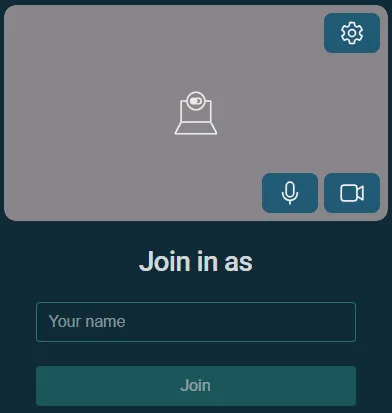 Image
Image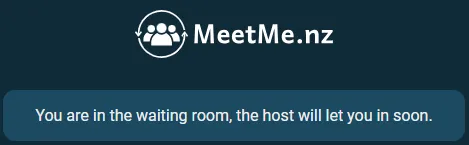
- What do I do if I am having issues getting online?
Email or Text your mental health provider to let them know that you are experiencing technical difficulties.